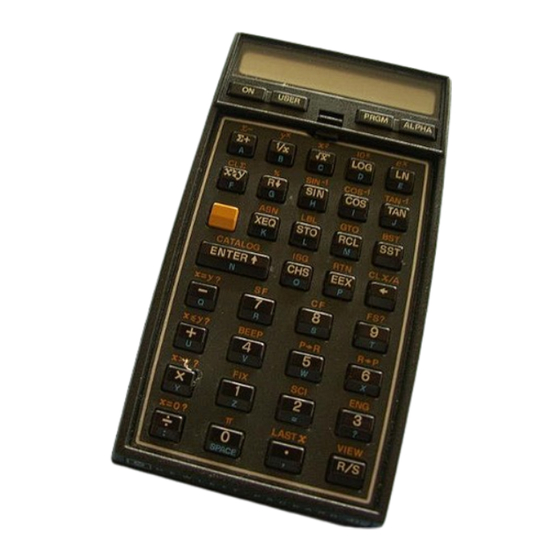
Summary of Contents for HP HP-41 C
- Page 1 HP-41 C repair guide A simple instruction to get a HP 41C working when battery contact strip is broken. Requirements: A small size screw driver Aluminium for connecting the batteries Two wires for minus / plus connectors Cohesive scotch...
- Page 2 The HP 41C calculator not working anymore...
- Page 3 The broken strip (battery corrosion). This strip can still be used to connect external modules !
- Page 4 1. Open the case by removing the four screws on the back of the calculator (you may need to remove the rubber which covers the wholes) 2. Contact the minus whire with the third copper contact from the left and the plus wire with the 11th copper contact on the main board of the calculator by using the scotch.
- Page 5 3. Connect the minus contact to the right–most battery by using the aluminum. 4. Connect the plus contact to the left-most battery by using the aluminium. 5. Use aluminium to connect the second and third battery Remark: The connector between the both batteries in the middle connect the four batteries in serie.
- Page 6 Press the ON button – you’re HP41C calculator is back working !
- Page 7 Contact: stephang (at) bluewin.ch...
















Need help?
Do you have a question about the HP-41 C and is the answer not in the manual?
Questions and answers