Table of Contents
Advertisement
SERVICE MANUAL
MODEL
COMMANDER
KV-14FV1B
RM-C816
KV-14FV1D
RM-C814
KV-14FV1E
RM-C814
KV-14FV1U
RM-C815
∗ Please file according to model size. ....
14
MODEL
DEST. CHASSIS NO.
KV-21FV1B
FR
SCC-xxxx-A
KV-21FV1D
AEP
SCC-xxxx-A
KV-21FV1E
ESP
SCC-Q62B-A
KV-21FV1U
UK
SCC-xxxx-A
FD TRINITRON
BC-5
CHASSIS
COMMANDER
DEST. CHASSIS NO.
RM-C816
FR
RM-C814
AEP
RM-C814
ESP
RM-C815
UK
COLOUR VIDEO TV
®
SCC-xxxx-A
SCC-xxxx-A
SCC-Q62A-A
SCC-xxxx-A
Advertisement
Chapters
Table of Contents

Summary of Contents for Sony KV-14FV1B
- Page 1 SERVICE MANUAL BC-5 CHASSIS MODEL COMMANDER DEST. CHASSIS NO. MODEL COMMANDER DEST. CHASSIS NO. KV-14FV1B KV-21FV1B RM-C816 SCC-xxxx-A RM-C816 SCC-xxxx-A KV-14FV1D KV-21FV1D RM-C814 SCC-xxxx-A RM-C814 SCC-xxxx-A KV-14FV1E KV-21FV1E RM-C814 SCC-Q62B-A RM-C814 SCC-Q62A-A KV-14FV1U KV-21FV1U RM-C815 SCC-xxxx-A RM-C815 SCC-xxxx-A FD TRINITRON COLOUR VIDEO TV ®...
- Page 2 SPECIFICATIONS TV Section General TV system: Rear Terminals 21-pin scart connector (CENELEC standard) Colour system: including audio/video input, RGB input, TV PAL, SECAM audio/video output. NTSC 3.58, 4.43 (only Video In) Front Terminals Channel Coverage: …2 video input – phono jack UHF: B-21, B69 2 audio input –...
-
Page 3: Table Of Contents
SUPPLEMENTS PUBLISHED SONY. CIRCUIT COMPOSANTS SONY DONT LE NUMÈRO DE PIÈCE EST ADJUSTMENTS THAT ARE CRITICAL FOR SAFE OPERATION INDIQUÈ DANS LE PRÈSENT MANUEL OU DANS DES ARE IDENTIFIED IN THIS MANUAL. FOLLOW THESE SUPPLÈMENTS PUBLIÈS PAR SONY. LES RÉGLAGES DE PROCEDURES WHENEVER CRITICAL COMPONENTS ARE CIRCUIT DONT L’IMPORTANCE EST CRITIQUE POUR LA... - Page 4 SELF DIAGNOSTIC FUNCTION OUTLINE • The units in this manual contain a self-diagnostic function. • If an error occurs, the STANDBY lamp will automatically begin to flash. The number of times the lamp flashes translates to a probable source of the problem. A definition of the STANDBY lamp flash indicators is listed in the instruction manual for the user’s knowledge and reference.
- Page 5 DISPLAY OF STANDBY LIGHT FLASH COUNT * One flash count is not used for self-diagnostic. < Diagnostic Item > < Flash Count > 2 times • +B OCP/OVP PUSH TEMER REC REC • Vertical deflection stopped 4 times • White balance failure 5 times STANDBY lamp (RED) Lamp ON 0.3 sec.
- Page 6 SELF-DIAGNOSTIC CIRCUIT LED flash IC001 µ-COM STANDBY lamp To item 2 and 5 via bus line SCL1 D1304 SDA1 RY603 RELAY MEMORY IC002 ITEM 2 Over current VCR PWR Q601 Detection(OVP) Q606 V PULSE R611 STOP • R656 Q611 +B LINE Q612 IC301 Y/C/J...
- Page 7 The operating instructions mentioned here are partial abstracts from the SECTION 1 Operating Instruction Manual. The page numbers of the Operating In- struction Manual remein as in the manual. GENERAL Overview of Remote Control Buttons Overview of Video TV Buttons Comprobación de los accsorios suministrados Muting the Sound Displaying on Screen information...
- Page 8 Switching On the Video TV and Automatically Tuning Introducing and Using the Menu System The first time you switch on your TV, a sequence of menu screen appear on the TV enabling you to: 1) choose the language of the Your Video TV uses an on-screen menu system to guide you through the operations.
- Page 9 Changing The Programme Order Of The Selecting The Language Of The Menu TV Channels Screens The “Language” option in the “Set Up” menu allows you to select the language The “Programme Sorting” option in the “TV Set Up” menu allows you to change that the menus are displayed in.
- Page 10 Playing a tape Recording TV programmes 1 Insert a cassette with the arrow indication facing upwards. •If you insert a cassette with its safety tab removed, playback starts automatically. In standby mode, press the standby button to turn on the Video TV. 2 Press PLAY z and the playback starts.
- Page 11 Recording TV Programmes Using the Timer Recording TV programmes using DIAL- TIMER This function allows you to preset your Video TV to record up to 5 programmes within a one-month period. The Dial-Timer recording function allows you to preset your Video TV to record Before you begin: one programme within a 24 hour period.
- Page 12 Timer recording with VPS/PDC signals Guide Channels for VideoPlus+ Guide Station name Guide Station name Some broadcasting system transmits VPS (Video Programme System) signals or channel channel PDC (Programme Delivery Control) signals with the TV programmes. These BBC1 UK GOLD signals assure you that your timer recordings are made regardless of broadcast BBC2 DISCOVERY...
- Page 13 The tracking condition is automatically adjusted on this Video TV. The AUTO TRACKING message appears while the Video TV is searching for the best tracking If you use this Video TV with another Sony VCR, the remote control may condition.
- Page 14 Press PROGR + ( ) o PROGR - ( To superimpose teletext on to the TV: * “PlayStation” is a product of Sony Computer Entertainment, Inc. Whilst you are viewing teletext, press . Press it again to cancel teletext mode.
-
Page 15: Tv Section
In this case, clean the video heads using the V-25CL video head cleaning tape (not Solution Problem supplied) or ask Sony service personnel to clean the video heads. TV Section • Check the aerial connection. -
Page 16: Disassembly
SECTION 2 DISASSEMBLY 2-1. REAR COVER REMOVAL 2-2. CHASSIS ASSY REMOVAL 2 Rear cover 1 Eight screws (+BVTP 4 X 16) 2 Chassis assy 1 Two screws (+BVTP 4 X 16) 2-3. SERVICE POSITION (A BOARD) 2-4. A BOARD REMOVAL CV board 1 Three screws (+BVTP 3 X 12) -
Page 17: Harnes Location
2-5. HARNESS LOCATION Demagnetic coil Anode cap Deflection yoke NA rotation coil DGC holder DGC holder VM coil CVM board Speaker H10 board MA10 board CN1301 CN002 CN251 CN001 CN1703 CN1003 CN302 CN305 CN301 CN306 CN1002 CN803 CN701 CN801 CN606 CN401 board CN603... -
Page 18: Picture Tube Removal
2-6. PICTURE TUBE REMOVAL 7Two DGC clips 9Two spring 8Demagnetization 2 Two screws (+BVTP 4 X 16) 4 CV board 5 NA rotation coil 3 Chassis assmbly 6 Deflection yoke 0 Four screws (Tapping screw 5) !¡ Picture tube 1 Anode cap Cushion •... -
Page 19: Set-Up Adjustments
SECTION 3 SET-UP ADJUSTMENTS Perform the adjustments in the following order: • The following adjustments should be made when a complete 1. Beam Landing realignment is required or a new picture tube is installed. 2. Convergence • These adjustments should be performed with the rated 3. -
Page 20: Convergence
• Movement of red, green and blue dots by V. STAT tilting 3-2. CONVERGENCE and opening or closing. Purity 1 Movement of opening or closing the BMC magnet V. STAT convergence magnet. Vertical static convergence magnet Movement of tilting the V. STAT conver- gence magnet counterclockwise. -
Page 21: Focus Adjustment
(2) Convergence adjustment of screen surroundings. 3-3. FOCUS ADJUSTMENT (Dynamic convergence) 1. Receive monoscope pattern. 1. Recieve dot pattern. 2. Adjust FBT focus VR so that the picture has the best focus. 2. Set BRT to main and PIC to the level where dot pattern is Adjust the focus so that the center of the screen is in the best easy to see. -
Page 22: White Barance Adjustment
3-5. WHITE BALANCE ADJUSTMENT 1. Input ehite pattern. Adjust white balance of drive side, using service mode VP No. 22 RAMP, No. 23 GAMP and No. 24 BAMP, so that colour temperature is 8600 K + 0 MPCD. 2. Input gray pattern for 10NIT. Adjust white balance of cut-off side, using service mode No. -
Page 23: Circuit Adjustments
SECTION 4 CIRCUIT ADJUSTMENTS 4-1. ADJUSTMENTS WITH COMMANDER 6. WRITING "STANDARD VALUE" 1. ENTERING SERVICE MODE 1) Set to service mode. 1) Turn on the main power of the set and enter into stand-by 2) When push 5 button on the remote commander green mode. -
Page 24: Adjustment Method
4-2. ADJUSTMENT METHOD Service adjustment to this model can be performed with the supplied Remote Control Commander RM-955, 956. • HOW TO ENTER INTO SERVICE MODE Entering the service mode When exchange When repair connect- When exchange the MEMORY ed with picture quality the board IC002 (MA10 board) Perform “standard... -
Page 25: Service Data
4-3. SERVICE DATA DISP DATA STANDARD ITEM DEVICE RANGE DATA VP00 SBRT 00-3F SUB BRIGHT CXA2139S VP01 HSIZ 00-3F H SIZE (Y/C/J) VP02 HPOS 00-3F H POSITION VP03 VSIZ 00-3F V SIZE VP04 LCPN 00-3F LOWERSIDE CORNER PIN VP05 UCPN 00-3F UPPERSIDE CORNER PIN VP06... -
Page 26: A Board Adjustment
DISP DATA STANDARD ITEM DEVICE RANGE DATA IF00 AMFM 00-01 AUTO MUTE FM IF01 GAIN 00-01 AUDIO GAIN IF02 GATE 00-01 GATING (POSITIVE MODULATION) IF03 00-1F TAKE OVER POINT *DISPLAY -16 to +15* CXP85452 (µ-COM) IF04 TAGC 00-1F AGC FOR TV TUNER *DISPLAY -16 to +15* IF05 VAGC 00-1F... -
Page 27: Diagrams
SECTION 5 TV BLOCK DIAGRAMS 5-1. BLOCK DIAGRAMS CP101 UT101(VTR) TU102(TV) MAIN OUT SUB OUT IC301(1/2) IC401 A/V SW Y/C/J D611 VIDEO(TV) CN305 VIDEO BUFFER TU V 0 V OUT TV IN R OUT Q403 G OUT TU A 0 AUDIO(TV) B OUT VIDEO(REC) - Page 28 CN007 (RGB OUT,VM) R AMP R OUT NC/H2 Q702,703 Q713,715 200V 200V (Schematic diagram P.41 to 43) CN703 G AMP G OUT J701 Q705,706 Q712,715 R IN G IN CN706 V901 B AMP B OUT B IN PICTURE TUBE Q708,709 Q701,717 AUTO CUT OFF RV701...
- Page 29 REG SW Q603 D622 IC602 T604 SW REG CONTROL TH601 D602 AC-RECT D616 C SENSE +33V RECT IC609 LINE 9V REG POWER SWITCHING D635 G DRIVE Q605 +11V RECT IC610 V FB 5V REG D627 +5V RECT V REF D621 P VCC RECT A VCC...
-
Page 30: Circuit Boards Location
5-2. CIRCUIT BOARDS LOCATION +33V STBY Reference information RESISTOR : RN METAL FILM IC609 9V REG : RC SOLID : FPRD NONFRAMMABLE CARBON STBY 9V : FUSE NONFRAMMABLE FUSIBLE : RW NONFRAMMABLE WIREWOUND IC610 : RS NONFRAMMABLE METAL OXIDE 5V REG : RB NONFRAMMABLE CEMENT STBY 5V... -
Page 31: A Board
– A BOARD – [ TUNER, A/V SW, Y/C/J, HV DEFLECTION, POWER SUPPLY ] A BOARD D314 D401 D402 IC301 K-2 D404 IC401 F-6 D405 IC501 L-4 D406 IC601 A-2 D407 IC602 D-6 D408 IC603 A-3 D409 IC604 F-2 D410 IC605 B-3 D411 IC606 A-4... - Page 32 – 35 – – 36 –...
- Page 33 TO MA10(1/3 TO MA10(1/3) BOARD CN001 CN100 TU102 CP101 TU101 J401 (FOR VTR) (FOR TV) CN301 ANTIN MAIN ATT SW BST +B R102 L105 L108 L107 VIDEO(TV) 1/10W C106 4.7µH 4.7µH 4.7µH AUDIO L603 R152 :CHIP 47 25V VIDEO C101 (REC) 10µH 0.01...
- Page 34 A BOARD MARK LIST Ref No. 14inch model 21inch model C303 — C308 0.033 50V B:CHIP 0.47 16V B:CHIP TO MA10(1/3) BOARD C801 0.015 200V :PT 0.01 400V :PT CN1003 C803 0.36 250V 0.47 250V CN302 ABOARD : IC501 LA7840L J401 C806 100p 500V...
- Page 35 DUMPER D1NL20U-TR2 1/10W 1/10W C628 RECT :CHIP LINE Q605 R642 0.001 D635 D623 2SK2733 10k 1/4W D1NL20-TA RECT D639 MTZJ-T-77-8.2C MA111-TX POWER SWITCHING B:CHIP C649 CSENSE C668 0.001 13.5 R624 R689 R670 2.2k FB614 250V V FB C634 1/10W 1.1UH A VCC 1/10W 1/10W...
- Page 36 TU102 BTF-EC402 BTF-EF412 BTF-EU602 Q302 2SC2412K T 146 Q Q303 10µH BUFFER 2SC2412K-T-146-QR :LAV35 2SC2412K-T-146-QR BUFFER BUFFER R350 L303 R357 C329 R352 —: Not used C330 L301 10µH 2.2k 1/10W :CHIP 68p 50V TO CVM BOARD 1/10W JW(5) CH:CHIP :LAV35 :CHIP 1/10W R502...
- Page 37 CVM BOARD WAVEFORMS 2.3Vp-p (H) 2.3Vp-p (H) 2.3Vp-p (H) CVM BOARD : IC1801 M5216P OUT2 IN2– IN2+ 132Vp-p (H) 125Vp-p (H) 130Vp-p (H) – – OUT1 IN1– IN1+ 24.0Vp-p (H) 1.4Vp-p (5msec) R1703 C1703 1/4W R1729 VCC VM R1722 R1728 (RGB OUT,VM) 1/4W 4.7k...
- Page 38 [ RGB OUT,VM ] VIDEO section – CVM BOARD –...
-
Page 39: Cvm Board
F1701 1/2W 1SS355TE 17 1/10W CN1306 C1709 6.3A 1/10W 1/10W R1714 :CHIP D1705 R1711 Q1707 :CHIP 4.7k 1/10W 2SC1740S-RT D1703 :CHIP 1/10W :CHIP BUFFER R1725 1SS355TE-17 :CHIP Q1710 Q1705 4.7k VCC VM R1716 BC337-25 2SC2412K-T-146-R 1/10W R1715 R1721 BUFFER 1/10W 1.2k :CHIP 1/10W... - Page 40 NOTE: The circuit indicated as left contains high voltage of over 600 Vp-p. Care must be paid to prevent an electric shock in inspection or repairing. – 43 – – 44 –...
-
Page 41: Exploded Views
TABLE OF CONTENTS Section Title Page Section Title Page [ VIDEO SECTION] 5. DIAGRAMS 1. GENERAL 5-1. Block Diagrams ............55 1-1. INTERNAL VIEWS ..........46 5-2. Circuit Boards Location .......... 59 5-3. Printed Wiring Boards and Schematic Diagrams ..59 2. -
Page 42: General
SECTION 1 GENERAL 1-1. INTERNAL VIEWS Drum assembly DZH-89A-R x-xxx-xxx-xx - Top Side - ACE block assembly A-6775-791-A FE head Pinch press block assmbly 1-500-471-11 A-6759-863-B FL complete assembly A-6759-619-B Reel table (T) Reel table (S) 3-977-508-01 3-977-507-01 M902 - Bottom Side - Capstan motor 1-698-971-11 Timing belt... -
Page 43: Disassembly
SECTION 2 DISASSEMBLY 2-1. TOP COVER REMOVAL 2-2. VCR BLOCK ASSY REMOVAL 1 Four screws 4 screw (+BVTP 3 X 6) (+BVTP 3 X 12) 3 Five screws (+BVTP 3 X 12) RP earth plate 2 Top cover 5 VCR BLOCK assembly 1 CN701 2 Two screws (+BVTP 3 X 12) -
Page 44: Circuit Adjustments
SECTION 3 CIRCUIT ADJUSTMENTS [ SET-UP FOR ADJUSTMENT ] Necessary items and indications for total adjustment of electric The video signal from the pattern generator is used as adjustment circuit of this unit will be described in this chapter. signal for electrical adjustment. This video signal should meet the requirement. - Page 45 X’tal OSC CHECK CARRIER DEVIATION CHECK Mode Mode Signal Alignment tape, Stair step Signal Color bar MA10 board IC802 %ªpin(PAL) MA10 board IC802 !•pin Measurement Point Measurement Point Measurement Equipment Oscilloscope Measurement Equipment Spectrum Analyzer Specified Value 500±200mVp-p Specified Value =1.00±0.08MHz Check: 1)Confirm the frequency is 4.433619MHz±100Hz(PAL).
- Page 46 REC Y LEVEL CHECK PB Y LEVEL CHECK Mode E-E(SP) Mode Signal No signal Signal Color bar MA10 board IC802 !•pin Measurement Point Measurement Point MA10 board Q830 emitter Measurement Equipment Oscilloscope Measurement Equipment Oscilloscope Specified Value 260±70mVp-p(PAL) Specified Value 1.0±0.1Vp-p Check: Confirm the Vp-p of the waneform is 1.0±0.1Vp-p.
-
Page 47: Μ-Com Poart Function Description (Ma10 Board Ic001)
SECTION 4 INTERFACE, IC PIN FUNCTION DESCRIPTION 4-1. µ-COM PORT FUNCTION DESCRIPTION (MA10 BOARD IC001) Pin No. Signal Function S SEL F S-INPUT SELECT (FRONT) S SEL R S-INPUT SELECT (REAR) TU STEREO MODE TU BILINGUAL MODE DGC SW – DGC ON/OFF CONTROL ST/ MONO SET MODE STEREO/MONO... -
Page 48: System Control-Video Block Interface (Ma10 Board Ic402)
4-2. SYSTEM CONTROL-VIDEO BLOCK INTERFACE (MA10 BOARD IC402) TAPE TAPE PB · PICTURE SEARCH REC · Signal Pin No. STOP THREADING UNTHREADING PAUSE SLOW REVIEW PAUSE IC402 1 RF SW P (SW30) IC402 4 Q VD IC402 ^§ V SYNC *1. -
Page 49: System Control-Mechanism Block Interface (Ma10 Board Ic402)
4-4. SYSTEM CONTROL-MECHANISM BLOCK INTERFACE (MA10 BOARD IC402) CASSETTE CASSETTE TAPE TAPE PB · PICTURE SEARCH REC · Signal Pin No. I/O EJECTED LOADING UNLOADING THREADING UNTHREADING STOP PAUSE SLOW REVIEW PAUSE CAM UN LOAD IC402 9 HI-Z IC402 8 CAM LOAD IC402 @™... -
Page 50: Servo/System Control Port Function Description (Ma10 Board Ic402)
4-7. SERVO/SYSTEM CONTROL PORT FUNCTION DESCRIPTION (MA10 BOARD IC402) Pin No. Signal Function Pin No. Signal Function RF SWP RF SWITCHING PULSE – – AVss – – – AV ref – QUASI VD AVdd – CTLHYS HIGH CTL CONTROL SECAM/SVHS SVHS DET IN –... -
Page 51: Diagrams
SECTION 5 DIAGRAMS 5-1. BLOCK DIAGRAMS VIDEO BLOCK IC802 IC801 Y/C PROCESS 1H DELAY CN702 RF SWP V PB Y OUT Y IN Y OUT CHECK CONNECTOR PB RF C OUT 1 REC CUR IC701 C IN1 C OUT BUFFER 20 V SUB PB Q803 Q808... - Page 52 CAPSTAN AM CAP FG IC252 IC001 IC402(2/2) IC403(1/2) SENSOR MAIN µ-COM MEMORY SYSTEM CONTROL CAP MOTOR D/A AMP CAPSTAN INVERTER X OUT CLK CS S OUT 0 CAP DA -V IN OUT 1 MOTOR DRIVE Q008 X251 32.768kHz M902 S IN 0 CAPSTAN I/O SW XTAL...
-
Page 53: Circuit Boards Location
5-2. CIRCUIT BOARDS LOCATION (FUNCTION SW,LED) CN1301 GP A GP B LED(D.TMR) D1302 LED(TMRREC) SLR-325VCT31 TIME D1301 LED(REC) MA10(1/3) SLR-325VCT31 BOARD D 5V CN002 D TMR D1304 STBY SLR-325VCT31 LED (STBY) EJECT GND (A) MA10 Reference information RESISTOR : RN METAL FILM : RC SOLID... -
Page 54: H10 Board
[ FUNCTION SW, LED ] – H10 BOARD – S1302 DIAL TIMER (FUNCTION SW,LED) R1307 R1308 D1302 :CHIP :CHIP SLR-325VCT31 TIMER REC D1301 SLR-325VCT31 R1301 R1302 D1304 S1301 STBY SLR-325VCT31 1/4W 1/4W EJECT D1305 DIAL SLR-325DCT31 TIMER D1303 D1306 SLR-325DCT31 SLR-325DCT31 Q1301 UN2215-QRS(TX) - Page 55 – MA10 BOARD – MA10 (1/3) SYSTEM CONTROL, MAIN MICON VCR SERVO, AUDIO MA10 (2/3) [ Y/C PROCESS, SECAM CHROMA PROCESS ] MA10 (3/3) [ AC IN, VIDEO REC/PB AMP ] MA10 BOARD Q904 Q1001 A-2 Q1002 B-2 IC001 Q1801 G-3 IC002 Q1802 H-2 IC003...
- Page 56 – 63 – – 64 –...
- Page 57 TO DRUM MOTOR FOR JIG TO A BOARD CN302 CN401 CN1004 CN1003 SW5V D407 11ES2-TA1B Q402 R411 UN2113-TX 4.7k IC405 1/10W IC404 L401 BA6305F-E2 :CHIP D406 BA10393F-E2 JW(5) CTL AMP 11ES2-TA1B CTL AMP CTL(X) CTL(Y) SW 5V TO MA10(2 GND(A) C409 RF ENV RF SWP...
- Page 58 TO A BOARD CN302 IC201 TDA7494 CN1003 AUDIO OUT MA10 (1/3) (SYSTEM CONTROL, MAIN µ-COM, VCR SERVO, A AUDIO AMP. R204 PS201 D407 1/4W 11ES2-TA1B :FPRD C220 Q201 AUDIO 1000 2SD601A-QRS-TX R219 MUTE R205 R216 1/10W C211 1/4W -TA1B 1/10W C218 :CHIP :FPRD...
-
Page 59: Ma10(1/3) Board
µ-COM, VCR SERVO, AUDIO) CN251 SPEAKER :S-MICRO AUDIO SP L OUT GND(SP) GND(SP) R907 1/10W :CHIP Q904 C909 2SD601A-QRS-TX 100p BUFFER CH:CHIP R923 R924 Q901 2SB709A-QRS-TX 1/10W 1/10W BUFFER :CHIP :CHIP R928 100k 1/10W R922 3.3k 1/10W C911 R920 R925 :CHIP 0.001 1/10W... -
Page 60: Ma10(2/3) Board
CN1001 :S-MICRO GND(AV) FE HEAD FULL ERASE HEAD CN1002 CTL(X) HEAD CTL(Y) GND(AV) AUDIO(P MA10(2/3) BOARD MARK LIST AUDIO A HEAD PB REC/PB A HEAD REC HEAD Ref No. FR model AEP/UK/ESP model GND(AV) AUDIO AERASE HEAD C1801 0.01 B:CHIP —... - Page 61 VOLTAGE D(AV) no mark:REC/PB ):REC < >:PB HEAD SW5V TL(X) TL(Y) D(AV) AUDIO(PB) SW5V AD PB R1020 AUDIO(REC) 1/10W D REC :CHIP Q1001 D(AV) 2SD879-AA C1016 HEAD 47 16V C1014 R1017 (1.1)<4.8> 0.01 (4.4) 5.6k R1023 1/4W C1002 <4.8> 5.6k F:CHIP R1003 :FPRD...
- Page 62 MA10 (2/3) (Y/C PROCESS,SECAM CHROMA PROCESS) GND(A) PB A AUDIO(PB) MA10(1/3) SW 5V BOARD GND(A) PB V VIDEO(PB) SW5V R1020 1/10W :CHIP L1004 R871 AUDIO(REC) 47µH 2.2k 1/10W C1016 :CHIP 47 16V R872 C1014 R1017 2.2k R1024 0.01 1/10W 5.6k R1023 :CHIP 1/4W...
-
Page 63: Ma10 (3/3) Board
CN702 VOLTAGE REC CUR no mark:REC/PB PB RF ):REC < >:PB C727 0.01 50V F:CHIP RF SWP IC701 HA118295NT C711 R705 C723 0.022 VIDEO REC/PB AMP CN701 1.8k (1.8) CHECK CONNECTOR 1/10W F:CHIP F:CHIP :CHIP <2.2> LP2 S (3.6) C724 LP COMMON F VIDEO (3.8) - Page 64 5-4.SEMICONDUCTORS TRANSISTOR LA6393DLL MC33364DR2 SDA5650-GEG 2SA1837 BA10393F-E2 BC327-25 DAP202K RU4AM-T3 M5216P 2SC4793 BA6305F-E2 BC337-25 BA7755AF-E2 2SA1091O CATHODE 2SC1815-GR M24C16-MN6T 2SD879 NJM062M TOP VIEW S-3510ACFJA-TB TOP VIEW TOP VIEW 8pin DIP 16pin SOP 20pin SOP ANODE LA71514M-MPB PC123F2 SE-135N-LF4 2SA933AS-QT DTZ10B 2SC2785-HFE TOP VIEW DTZ-TT11-16B...
- Page 65 The components identified by shading SECTION 6 and mark are critical for safety. Replace only with part number specified. EXPLODED VIEWS NOTE: • The construction parts of an assembled part are Les composants identifiés par la marque indicated with a collation number in the remark sont critiques pour la sécurité.
- Page 66 6-2. CHASSIS Les composants identifiés par la marque The components identified by shading sont critiques pour la sécurité. and mark are critical for safety. : 7-685-648-79 +BVTP 3X12 Replace only with part number specified. Ne les remplacer que par une pièce : 7-682-147-01 +P 3X6 portant le numéro spécifié.
-
Page 67: Mechanism Deck Assembly (1)
6-3. MECHANISM DECK ASSEMBLY (1) : 7-685-646-79 +BVTP 3X8 Not supplied REF. NO. PART NO. DESCRIPTION REMARK REF. NO. PART NO. DESCRIPTION REMARK ------------ ------------- ------------------- ------------- ------------ ------------- ------------------- ------------- 3-977-509-01 WASHER, THRUST 3-977-447-01 GEAR, ELEVATOR 3-977-507-01 TABLE, REEL (S) 3-977-514-01 OPENER, LID 3-977-508-01 TABLE, REEL (T) 3-977-441-03 GEAR, PINCH PRESSING... -
Page 68: Mechanism Deck Assembly (2)
6-4. MECHANISM DECK ASSEMBLY (2) : 7-685-646-79 +BVTP 3X8 262 263 REF. NO. PART NO. DESCRIPTION REMARK REF. NO. PART NO. DESCRIPTION REMARK ------------ ------------- ------------------- ------------- ------------ ------------- ------------------- ------------- X-3947-581-4 BRAKE ASSY,MAIN(T) A-6775-922-A SHUTTLE (S) BLOCK ASSY, ST 262,263 3-977-462-01 SPRING,EXTENTION. -
Page 69: Mechanism Deck Assembly (3)
6-5. MECHANISM DECK ASSEMBLY (3) : 7-685-646-79 +BVTP 3X8 : 7-685-133-19 +BVTP 2.6 REF. NO. PART NO. DESCRIPTION REMARK REF. NO. PART NO. DESCRIPTION REMARK ------------ ------------- ------------------- ------------- ------------ ------------- ------------------- ------------- 3-977-437-01 RETAINER,CAM MOTOR 3-977-456-03 SPRING, TORSION (LOAD T) X-3947-584-1 ASSY, REEL DIRECT 3-977-443-01 WASHER, STOPPER X-3948-132-2 LEVER ASSY, LOADING(T) -
Page 70: Electrical Parts List
REF. NO. PART NO. DESCRIPTION REMARK ------------ ------------- ------------------- ------------- ------------ ------------- ------------------- ------------- * A-1632-910-AA BOARD, COMPLETE (KV-14FV1B) C308 1-107-823-11 CERAMIC CHIP 0.47UF 10.00% 16V **************************** (21inch model) C309 1-126-965-11 ELECT 22UF 20.00% 50V * A-1632-904-AA BOARD, COMPLETE (KV-14FV1D/14FV1E) C310... - Page 71 Les composants identifiés par la marque The components identified by shading sont critiques pour la sécurité. and mark are critical for safety. Replace only with part number specified. Ne les remplacer que par une pièce portant le numéro spécifié. REF. NO. PART NO.
- Page 72 Les composants identifiés par la marque The components identified by shading sont critiques pour la sécurité. and mark are critical for safety. Replace only with part number specified. Ne les remplacer que par une pièce portant le numéro spécifié. REF. NO. PART NO.
- Page 73 Les composants identifiés par la marque The components identified by shading sont critiques pour la sécurité. and mark are critical for safety. Replace only with part number specified. Ne les remplacer que par une pièce portant le numéro spécifié. REF. NO. PART NO.
- Page 74 Les composants identifiés par la marque The components identified by shading sont critiques pour la sécurité. and mark are critical for safety. Replace only with part number specified. Ne les remplacer que par une pièce portant le numéro spécifié. REF. NO. PART NO.
- Page 75 Les composants identifiés par la marque The components identified by shading sont critiques pour la sécurité. and mark are critical for safety. Replace only with part number specified. Ne les remplacer que par une pièce A CVM portant le numéro spécifié. REF.
- Page 76 Les composants identifiés par la marque The components identified by shading sont critiques pour la sécurité. and mark are critical for safety. Replace only with part number specified. Ne les remplacer que par une pièce portant le numéro spécifié. REF. NO. PART NO.
- Page 77 Les composants identifiés par la marque The components identified by shading sont critiques pour la sécurité. and mark are critical for safety. Replace only with part number specified. Ne les remplacer que par une pièce portant le numéro spécifié. REF. NO. PART NO.
- Page 78 Les composants identifiés par la marque The components identified by shading sont critiques pour la sécurité. and mark are critical for safety. Replace only with part number specified. Ne les remplacer que par une pièce MA10 VIDEO BLOCK portant le numéro spécifié. REF.
- Page 79 Les composants identifiés par la marque The components identified by shading sont critiques pour la sécurité. and mark are critical for safety. Replace only with part number specified. Ne les remplacer que par une pièce MA10 portant le numéro spécifié. REF.
- Page 80 Les composants identifiés par la marque The components identified by shading sont critiques pour la sécurité. and mark are critical for safety. Replace only with part number specified. Ne les remplacer que par une pièce MA10 portant le numéro spécifié. REF.
- Page 81 Les composants identifiés par la marque The components identified by shading sont critiques pour la sécurité. and mark are critical for safety. Replace only with part number specified. Ne les remplacer que par une pièce MA10 portant le numéro spécifié. REF.
- Page 82 Les composants identifiés par la marque The components identified by shading sont critiques pour la sécurité. and mark are critical for safety. Replace only with part number specified. Ne les remplacer que par une pièce MA10 portant le numéro spécifié. REF.
- Page 83 Les composants identifiés par la marque The components identified by shading sont critiques pour la sécurité. and mark are critical for safety. Replace only with part number specified. Ne les remplacer que par une pièce MA10 portant le numéro spécifié. REF.
- Page 84 1-476-246-11 REMOTE COMMANDER (RM-814) (AEP/ESP model) 1-476-247-11 REMOTE COMMANDER (RM-815) (UK model) 1-476-248-11 REMOTE COMMANDER (RM-816) (FR model) 9-882-043-01 POCKET, COVER (FOR RM-814/815/816) English 00FN7169-1 Sony Ichinomiya Corporation Printed in the UK 9-927-400-01 © Quality Assurance Division 2000. 7 – 96 –...
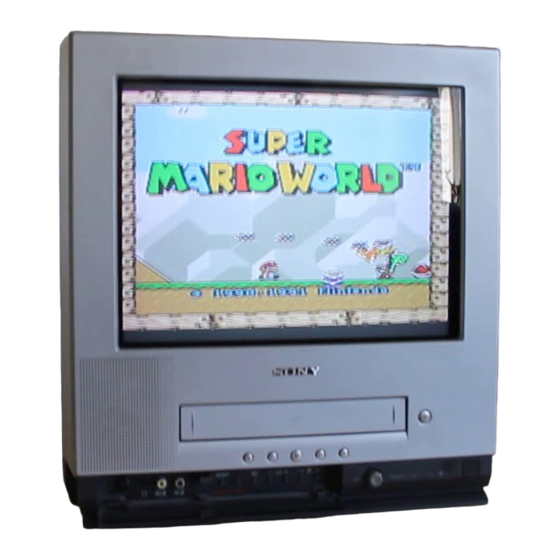







Need help?
Do you have a question about the KV-14FV1B and is the answer not in the manual?
Questions and answers