Advertisement
Quick Links
Advertisement

Summary of Contents for HP 6S
- Page 1 All manuals and user guides at all-guides.com HP 6S Scientific Calculator...
- Page 2 All manuals and user guides at all-guides.com NOTICE REGULATORY INFORMATION • • • CANADA...
-
Page 3: Table Of Contents
All manuals and user guides at all-guides.com Contents 1. Keyboard 2. The display 3. Basic functions 4. Calculations 5. Other functions... - Page 4 All manuals and user guides at all-guides.com 6. Binary, octal and hexadecimal values 7 . Using statistics 8 . Specifications 9 . Changing the battery...
-
Page 5: Keyboard
All manuals and user guides at all-guides.com 1. Keyboard General keys Functions Page Functions Page 0 9 . ØÅ Data entry Sexagesimal/decimal notation conversion Basic calculation ¯ Mode of angle DEG→RAD→GRAD→DEG ¡ Reset the calculator Ù Angular conversion of data and clear the memory →... - Page 6 All manuals and user guides at all-guides.com Function keys K e y Functions P a g e K e y Functions P a g e Sine Power Cosine Root Rectangle to polar Tangent Polar to rectangular Arc sine Percent Arc cosine Arc tangent Statistical keys Hyperbolic...
-
Page 7: The Display
All manuals and user guides at all-guides.com 2. The display Mantissa LCD Diagram ± Display Meaning Page (this does not display) (this does not display) (this does not display) (this does not display) 12 123 ° ° Exponent displays The Display... -
Page 8: Basic Functions
All manuals and user guides at all-guides.com 3. Basic functions Entering numbers Entering negative numbers Ó -5.08 Entering exponential numbers ¹ 3.08×10 3.08 Arithmetic operator dÉ Equals 4×8 256. Basic functions... - Page 9 All manuals and user guides at all-guides.com Making corrections Õ Ô Clearing errors Ô ¡ Fixing the number of decimal places displayed I¼ ¼. Setting the display to scientific notation ½ » Basic functions...
-
Page 10: Calculations
All manuals and user guides at all-guides.com 4. Calculations Precision Order of operations Simple calculations 7.2×8.5 – 4.7×3.9 42.87 4×8 Specifying the order of calculations -5(4+3) -35. Calculations... - Page 11 All manuals and user guides at all-guides.com Re-using arithmetic operations 3+2.3 6+2.3 9+2.3 11.3 4(3×6) -5(3×6) -90. Using memory ´ ³ Ô Fraction arithmetic Ë × (3+1 ) ÷ 7 2 61 71. 2.86 Calculations...
- Page 12 All manuals and user guides at all-guides.com (1.5×10 ) – [(2.5×10 ) × 149250000. 3 456 78. 8 11 13. I¬ 8 11 13. 115 13. 8 11 13. × 78.9 62.20961538 Percentage calculations 12% of 1500 180. 660 as a percentage of 880 2500 plus 15% 375.
-
Page 13: Other Functions
All manuals and user guides at all-guides.com 5. Other functions Converting minutes and seconds to decimal format Ø IÅ 14°25′36″ 14.42666667 14°25′36″ Conversion between angles, radians and grads IÙ 45° = 0.785398163 rad = 50 grad 0.785398163 GRAD Trigonometric functions Press π... - Page 14 All manuals and user guides at all-guides.com Hyperbolic functions sinh 3.6 = 18.28545536 tanh 2.5 = 0.986614298 cosh 1.5 – sinh 1.5 = 2.352409615 0.22313016 sinh –1 30 = 4.094622224 –1 0.343941914 Logarithmic functions log 1.23 (=log 1.23) = 0.089905111 solve 4 = 64 log 64 x = log...
- Page 15 All manuals and user guides at all-guides.com Miscellaneous functions 1.234 + 1.234 = 1.23 2.47 2.468 1 ÷ 3 + 1 ÷ 3 = 0.33 3.33-01 6.67-01 0.67 0.666666666 123m x 456m = 56088m 56088. = 56.088km 56.088 03 7.8g ÷ 96 = 0.08125g 0.08125 = 81.25mg 81.25 - 03...
- Page 16 All manuals and user guides at all-guides.com 6. Binary, octal and hexadecimal values ¦§ ¥¤ Note: Binary/octal/decimal/hexadecimal conversions Conversion of 22 to binary. 10110. Conversion of 22 to octal. Conversion of 513 to binary. E BIN Conversion to binary mode generates an error if the result is greater than 10 digits. Conversion of 7FFFFFFF to decimal.
- Page 17 All manuals and user guides at all-guides.com 7654 ÷ 12 = 334.33… 334.3333333 = 516 516. M§ Fractional parts of calculation results are truncated. +456 ÷1A M¥110+M§456* =390 390. =912 912. Multiplication and division are given priority over addition and subtraction in mixed calculations. x (14 + 69 =15604...
- Page 18 All manuals and user guides at all-guides.com AND 1A = 18 OR 1101 = 12D 100101101 12d. XOR 3 XNOR 5D = FFFFFFFF88 FFFFFFFF88 AND 2F NOT of 1010 1111101001 Radix complement Binary, octal and hexadecimal values...
- Page 19 All manuals and user guides at all-guides.com 7. Using statistics M¿ Entering a list of data items to analyse À Using statistical functions on your data ÒÑ ÏÍ Î À 3.593976442 Using statistics...
- Page 20 All manuals and user guides at all-guides.com 8. Specifications Scientific functions/input range 10 degrees π ≥ ≥ ≥ ≥ ≥ → • → → 1 2n √ → ≠ • 100 1 x → → √ ≥ √ ≠ ≥ →...
- Page 21 All manuals and user guides at all-guides.com Read-out • Power source • • Ambient Temperature range • ° ° ° ° Dimensions • Net weight 9. Changing the battery · Replace the battery when: · To replace the battery: Don’t loose the screws Changing the battery...
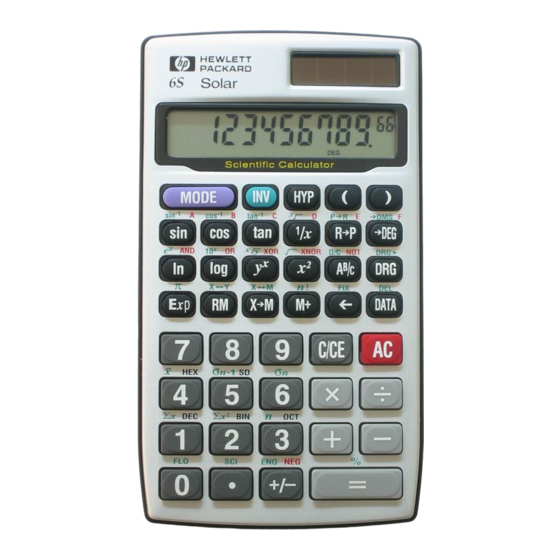















Need help?
Do you have a question about the 6S and is the answer not in the manual?
Questions and answers