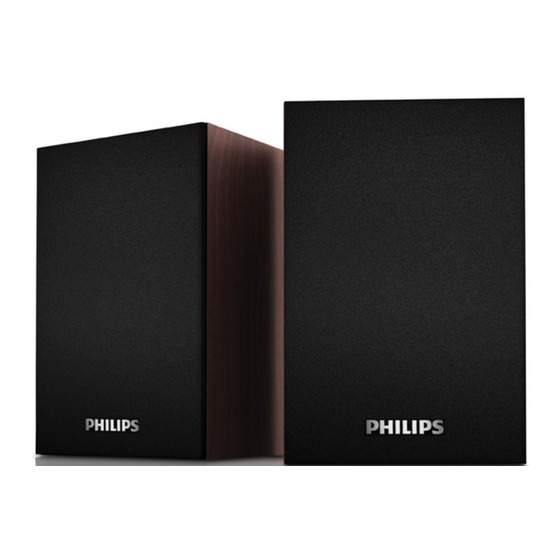
Summary of Contents for Philips SPA20/51
- Page 1 Always there to help you Register your product and get support at www.philips.com/welcome SPA20 Question? Contact Philips User manual...
-
Page 3: Table Of Contents
Contents 1 Important Important safety instructions 2 Notice Disposal of your old product 3 Your multimedia speaker 4 Installation and Use 5 Product information Specifications 6 Troubleshooting... -
Page 4: Important
Important Important safety instructions • Read and follow all these instructions. • The product shall not be exposed to dripping or splashing and no objects filled with liquids, such as vases, shall be placed on the product. • No naked flame sources, such as lighted candles, shall be placed on the products. •... -
Page 5: Disposal Of Your Old Product
Disposal of your old product Your product is designed and manufactured with high quality materials and components, which can be recycled and reused. When this crossed-out wheeled bin symbol is attached to a product it means that the product is covered by the European Directive 2002/96/EC. Please inform yourself about the local separate collection system for electrical and electronic products. Please act according to your local rules and do not dispose of your old products with your normal household waste. -
Page 6: Your Multimedia Speaker
Your multimedia speaker Congratulations on your purchase and welcome to Philips! To fully benefit from the support that Philips offers, register your product at www.philips.com/welcome. If you contact Philips, you will be asked for the model and serial number of this product. The model number and serial number are on the bottom of the product. Write the numbers here: Model No. __________________________ Serial No. ___________________________ 4 EN... -
Page 7: Installation And Use
Installation and Use Insert the USB plug into the USB socket of your PC. Insert the audio input plug into the headphone jack of your Adjust the volume of your PC. After use, disconnect the USB and audio input plugs. -
Page 8: Product Information
Product information Note • Product information is subject to change without prior notice. Specifications USB Power Input 500mA Dimensions - Main Unit (W x H x D) 80 x 122 x 73mm Weight - Main Unit 0.6kg System Requirements: Windows 98SE, Windows ME, Mac OS9/OS X, or later ® ®... -
Page 9: Troubleshooting
Troubleshooting To keep the warranty valid, never try to repair the system yourself. If you encounter problems when using the product, check the following points before requesting service. If the problem remains unsolved, register your product and get support at www.philips.com/support. No sound • Make sure that the speakers are correctly installed. • Adjust the volume of your PC. - Page 10 WOOX Innovations, and is the manufacturer of the product. WOOX Innovations is the warrantor in relation to the product with which this booklet was packaged. Philips and the Philips Shield Emblem are registered trademarks of Koninklijke Philips N.V. SPA20_51_UM_V2.0...









Need help?
Do you have a question about the SPA20/51 and is the answer not in the manual?
Questions and answers