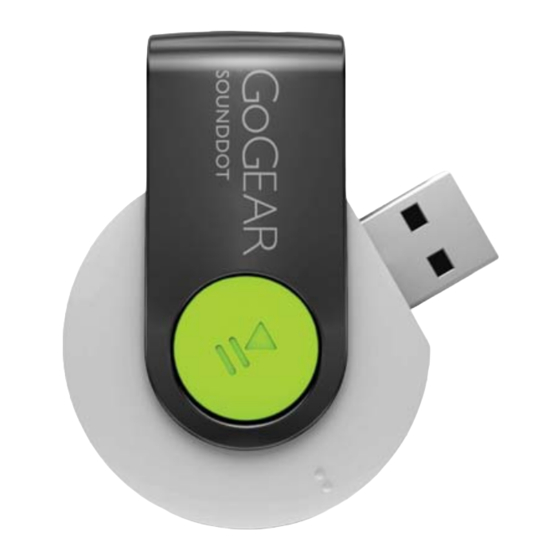
Philips GoGEAR SA4DOT02 User Manual
Hide thumbs
Also See for GoGEAR SA4DOT02:
- User manual (17 pages) ,
- Quick start up manual (2 pages) ,
- Quick start manual (2 pages)
Summary of Contents for Philips GoGEAR SA4DOT02
- Page 1 Always there to help you GoGEAR Register your product and get support at www.philips.com/welcome SA4DOT02 SA4DOT04 Question? Question? Contact Contact SA4DOT08 Philips Philips User manual...
-
Page 3: Table Of Contents
Change the volume level Switch the random play on or off 5 Sync with PC music library through Philips Songbird Install Philips Songbird on your PC Set the watch folder Sync the player with Philips Songbird Select auto or manual sync... -
Page 4: Important Safety Information
1 Important safety Battery life may be shortened in low temperature conditions. information Replacement parts/accessories: Visit www.philips.com/support to order replacement parts/accessories. Hearing Safety General maintenance The translation of this document is for reference only. A pleine puissance, l’écoute prolongée du In the event of any inconsistency between the baladeur peut endommager l’oreille de... -
Page 5: Recycling The Product
The data stored on in the United States and/or other countries. the device are retrieved and used ONLY if the user returns the device to the Philips service Be responsible! Respect copyrights. center and ONLY to simplify error detection and prevention. - Page 6 Your product contains a built-in rechargeable battery covered by the European Directive 2006/66/EC, which cannot be disposed of with normal household waste. To safeguard the functionality and safety of collection point or service center where a professional can remove the battery as shown: Please inform yourself about the local rules on separate collection of batteries.
-
Page 7: Your New Player
Safety and Warranty Before using your set: Check out details inside this booklet Note The images serve as reference only. Philips reserves the right to change color/design without notice. Press and hold: Switch the player on or off Press: Pause/ resume play... -
Page 8: Led Indicator And Audio Feedback
Press: Decrease or increase the volume Press and hold: Skip to the previous or next song c USB connector for power charging and data transfer d Clip e RESET Press the hole by using the tip of a ball pen when the player does not respond to the pressing of keys f LED indicator 3.5 mm-headphone connector... -
Page 9: Get Started
3 Get started » Power on: The green indicator lights up. Music play starts. » Power off: The red indicator lights up. One beep sounds. Charge power SOUNDDOT has a built-in battery that can be charged through the USB socket of a computer. Rotate the USB connector to connect SOUNDDOT to a PC. -
Page 10: Play Music
To prevent possible hearing damage, do not listen at high Explorer; volume levels for long periods. Sync through Philips Songbird (see To increase the volume, press 'Sync with PC music library through » When you reach the high volume level, Philips Songbird' on page 10). - Page 11 » Songs play in sequence.
-
Page 12: Sync With Pc Music Library Through Philips Songbird
Note through Philips The installation requires you to agree to the license Songbird terms. With Philips Songbird, you can do the following: Manage your music collection on a PC; Sync SOUNDDOT with your PC music library; Register SOUNDDOT on www. - Page 13 » In Philips Songbird added or removed as they are in the Set the watch folder central music folder. In Philips Songbird, set the watch folder as follows: In Philips Songbird, go to File > Import Media to select folders on the PC.
-
Page 14: Sync The Player With Philips Songbird
Sync the player with Philips Songbird On the PC, launch Philips Songbird. Connect the player to the PC. » On Philips Songbird, the player is Select the player under Devices. displayed when it is recognized by the » A pop-up screen is displayed. - Page 15 Ctrl button when you click options.
-
Page 16: Philips Songbird
6 Update the firmware through Philips Songbird SOUNDDOT is controlled by an internal have purchased SOUNDDOT. Through Philips Songbird, you can check for SOUNDDOT over the Internet. Follow the onscreen instructions. » Downloading and installation of » The SOUNDDOT restarts after the use again. -
Page 17: Repair The Player Through Philips Songbird
Hold until the player shuts down. If you fail to reset the player, repair the player through Philips Songbird: On your PC, launch Philips Songbird. If your PC runs Windows 7, launch Philips Songbird as administrator. Right-click Philips Songbird and select Run as Administrator. -
Page 18: Technical Data
Bitrate: 5-320 kbps Sampling rates: 8, 11.025, 16, 22.050, 32, 44.1, 48 kHz Storage media Built-in memory capacity²: SA4DOT02 2 GB NAND Flash SA4DOT04 4 GB NAND Flash SA4DOT08 8 GB NAND Flash Media transfer³ Windows Explorer (drag and drop) - Page 20 Specifications are subject to change without notice © 2012 Koninklijke Philips Electronics N.V. All rights reserved. SA4DOT_12_97_77_78_UM_V1.2 wk1241.2...









Need help?
Do you have a question about the GoGEAR SA4DOT02 and is the answer not in the manual?
Questions and answers