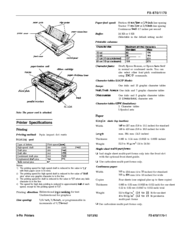Epson FX 1170 - B/W Dot-matrix Printer Manuals
Manuals and User Guides for Epson FX 1170 - B/W Dot-matrix Printer. We have 4 Epson FX 1170 - B/W Dot-matrix Printer manuals available for free PDF download: Service Manual, Specifications, Product Support Bulletin, Assembly Manual
Epson FX 1170 - B/W Dot-matrix Printer Service Manual (138 pages)
TERMINAL PRINTER
Table of Contents
Advertisement
Epson FX 1170 - B/W Dot-matrix Printer Specifications (12 pages)
Epson FX-1170: Specifications
Table of Contents
Epson FX 1170 - B/W Dot-matrix Printer Product Support Bulletin (8 pages)
Commonly Asked Questions and Answers
Advertisement
Epson FX 1170 - B/W Dot-matrix Printer Assembly Manual (8 pages)
Hi-Capacity Cut-Sheet Feeder
Brand: Epson
|
Category: Printer Accessories
|
Size: 0.21 MB