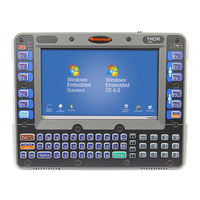Honeywell THOR VM1 Manuals
Manuals and User Guides for Honeywell THOR VM1. We have 8 Honeywell THOR VM1 manuals available for free PDF download: Reference Manual, User Manual, Quick Start Manual, Instruction Manual
Honeywell THOR VM1 Reference Manual (324 pages)
Vehicle-Mounted Computer, Microsoft Windows Embedded CE 6 Operating System
Table of Contents
Advertisement
Honeywell THOR VM1 User Manual (272 pages)
Vehicle-Mount Computer with Microsoft Windows Embedded CE 6.0
Brand: Honeywell
|
Category: Automobile Accessories
|
Size: 7.82 MB
Table of Contents
Honeywell THOR VM1 Reference Manual (198 pages)
Vehicle-Mounted Computer
Brand: Honeywell
|
Category: Automobile Accessories
|
Size: 2.88 MB
Table of Contents
Advertisement
Honeywell THOR VM1 User Manual (262 pages)
Vehicle-Mount Computer with Microsoft Windows Embedded Standard 2009
Brand: Honeywell
|
Category: Automobile Accessories
|
Size: 8.51 MB
Table of Contents
Honeywell THOR VM1 User Manual (196 pages)
VEHICLE MOUNT COMPUTER
Brand: Honeywell
|
Category: Automobile Accessories
|
Size: 9.85 MB
Table of Contents
Honeywell THOR VM1 Quick Start Manual (17 pages)
Vehicle-Mount Computer
Brand: Honeywell
|
Category: Automobile Accessories
|
Size: 0.62 MB
Table of Contents
Honeywell THOR VM1 Instruction Manual (4 pages)
Field Replaceable Front Panel
Brand: Honeywell
|
Category: Control Panel
|
Size: 0.59 MB
Table of Contents
Honeywell THOR VM1 Quick Start Manual (4 pages)
Field Replaceable Front Panel
Brand: Honeywell
|
Category: Automobile Accessories
|
Size: 0.56 MB