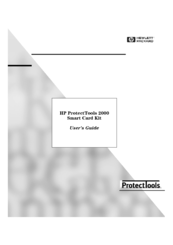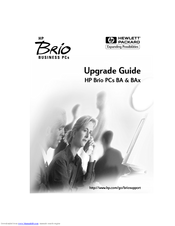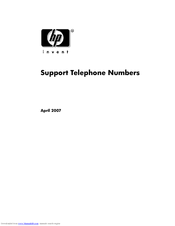HP Brio BA600 Manuals
Manuals and User Guides for HP Brio BA600. We have 13 HP Brio BA600 manuals available for free PDF download: User Manual, Upgrade Manual, Support List, Hardware Manual, Installation Manual, Handbook, Application Note, White Paper
Advertisement
HP Brio BA600 User Manual (92 pages)
for Brio PCs; Vectra PCs; Kayak PC Workstations
Table of Contents
Advertisement
HP Brio BA600 Application Note (8 pages)
pc resource monitoring and performance advisor
HP Brio BA600 Application Note (6 pages)
hp toptools for desktops agent, managing your toptools system software database
HP Brio BA600 White Paper (5 pages)
Scheduling Operations on Managed PCs
Advertisement