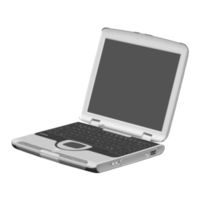HP Compaq Presario,Presario 712 Manuals
Manuals and User Guides for HP Compaq Presario,Presario 712. We have 2 HP Compaq Presario,Presario 712 manuals available for free PDF download: Handbook, User Manual
HP Compaq Presario,Presario 712 Handbook (139 pages)
hp 9000 series 700 model 712 service handbook (a2615-90039)
Table of Contents
Advertisement
HP Compaq Presario,Presario 712 User Manual (129 pages)
HP Compaq Presario,Presario 700: Users Guide
Table of Contents
Advertisement