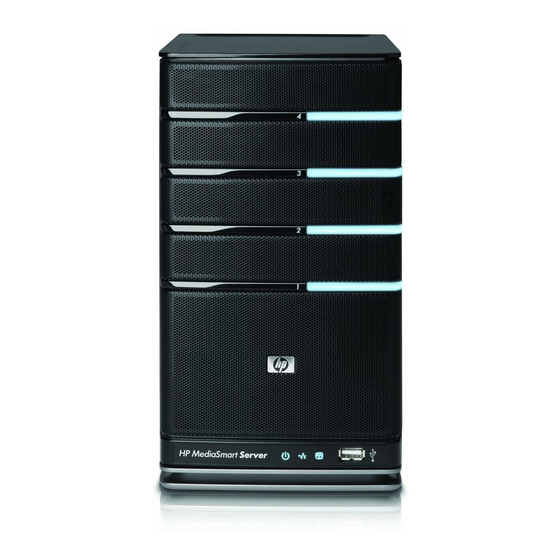
HP EX495 - 1.5TB Mediasmart Home Server Manuals
Manuals and User Guides for HP EX495 - 1.5TB Mediasmart Home Server. We have 2 HP EX495 - 1.5TB Mediasmart Home Server manuals available for free PDF download: User Manual, Warranty And Support Manual
HP EX495 - 1.5TB Mediasmart Home Server User Manual (331 pages)
HP MediaSmart Server - User Guide
Brand: HP
|
Category: Network Storage Server
|
Size: 14.42 MB
Table of Contents
Advertisement
HP EX495 - 1.5TB Mediasmart Home Server Warranty And Support Manual (89 pages)
HP MediaSmart Server - Warranty
Brand: HP
|
Category: Network Storage Server
|
Size: 1.44 MB
Table of Contents
Advertisement

