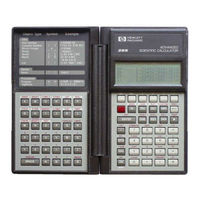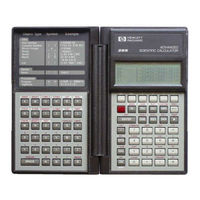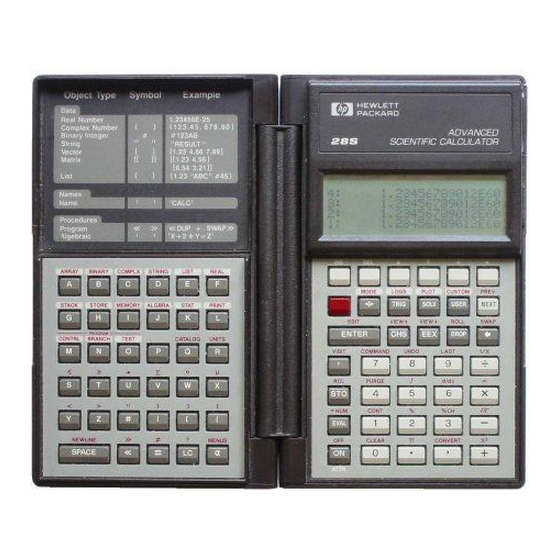
User Manuals: HP HP-28S Graphing Calculator
Manuals and User Guides for HP HP-28S Graphing Calculator. We have 3 HP HP-28S Graphing Calculator manuals available for free PDF download: Owner's Manual, Manual, Quick Reference
HP HP-28S Owner's Manual (342 pages)
Advanced Scientific Calculator
Brand: HP
|
Category: Calculator
|
Size: 12.61 MB
Table of Contents
-
Contents6
-
Fundamentals18
-
Lowercase29
-
Entry Mode30
-
Shift Key30
-
Number Entry31
-
Stack Levels32
-
Percentages44
-
Plotting90
-
The Solver99
-
Using Form113
-
Calculus118
-
Matrices127
-
Statistics132
-
Entering Data133
-
Editing Data134
-
Unit Conversion142
-
Converting Units144
-
Printing Level 1152
-
Objects155
-
Real Numbers156
-
Complex Numbers156
-
Binary Integers157
-
Strings157
-
Arrays158
-
Lists159
-
Names160
-
Programs161
-
Algebraics162
-
Expressions162
-
Equations163
-
The Command Line167
-
The Cursor Menu167
-
Some Entry Keys169
-
Entry Modes170
-
Alpha Entry Mode171
-
Exceptions172
-
The Stack177
-
Local Variables180
-
User Memory183
-
Global Variables183
-
Directories184
-
The Current Path185
-
Low Memory189
-
Menus193
-
Custom Menus196
-
Evaluation199
-
Angle Mode206
-
Beeper Mode207
-
Principal Value207
-
Constants Mode207
-
Results Mode208
-
Level 1 Display209
-
Number Format210
-
Integer Base210
-
Recovery Modes211
-
CMD Mode211
-
Undo Mode212
-
LAST Mode212
-
Overflow Action213
-
Underflow Action213
-
Printing Modes213
-
Trace Printing214
-
Auto CR Mode214
-
Print Speed214
-
Print Spacing215
-
System Halt218
-
Memory Reset218
-
Test Operations219
-
Repeating Test219
-
Keyboard Test220
-
Programming222
-
Flags226
-
Clauses226
-
Error Traps228
-
Asking for Input235
-
Box Functions242
-
Batteries287
-
Warranty292
-
Menu Map307
-
Algebra308
-
Array309
-
Binary310
-
Complex311
-
List312
-
Logs313
-
Memory314
-
Mode315
-
Plot316
-
Print317
-
Program Branch318
-
Program Control319
-
Program Test320
-
Real321
-
Solve322
-
Stack323
-
Stat324
-
Store325
-
String326
-
Trig327
-
Key Index328
-
Cursor Menu332
-
Subject Index333
Advertisement
HP HP-28S Manual (341 pages)
Advanced Scientific Calculator
Brand: HP
|
Category: Calculator
|
Size: 13.96 MB
Table of Contents
-
Percentages44
-
Summary73
-
Using75
-
-
Plotting90
-
The Solver99
-
Using FORM113
-
Calculus118
-
Vectors125
-
Matrices127
-
Statistics132
-
Entering Data133
-
Editing Data134
-
Finding the Mean135
-
Unit Conversion142
-
Converting Units144
-
Printing150
-
Printing Level 1152
-
Objects155
-
Real Numbers156
-
Complex Numbers156
-
Binary Integers157
-
Strings157
-
Arrays158
-
Lists159
-
Names160
-
Programs161
-
Expressions162
-
Equations163
-
The Command Line167
-
The Cursor Menu167
-
Some Entry Keys169
-
Entry Modes170
-
Exceptions172
-
The Stack177
-
Local Variables180
-
Memory183
-
User Memory183
-
Global Variables183
-
Directories184
-
Low Memory189
-
Menus193
-
Custom Menus196
-
Evaluation199
-
Modes206
-
General Modes206
-
Recovery Modes211
-
Printing Modes213
-
Contrast Control217
-
Attention217
-
Memory Reset218
-
System Halt218
-
Test Operations219
-
Repeating Test219
-
Error Traps228
-
Start229
-
FOR Counter230
-
While233
-
Asking for Input235
-
Box Functions242
-
Batteries287
-
Menu Map307
-
Key Index328
-
Subject Index333
HP HP-28S Quick Reference (49 pages)
Brand: HP
|
Category: Calculator
|
Size: 0.28 MB
Table of Contents
-
Programs7
-
BINARY Menu10
-
COMPLX Menu12
-
STRING Menu12
-
LIST Menu13
-
REAL Menu14
-
STACK Menu16
-
STORE Menu17
-
MEMORY Menu19
-
ALGEBRA Menu20
-
STAT Menu23
-
PRINT Menu24
-
CONTROL Menu25
-
BRANCH Menu26
-
TEST Menu28
-
CATALOG Menu29
-
UNITS Menu29
-
CURSOR Menu33
-
MODE Menu34
-
TRIG Menu35
-
LOGS Menu36
-
SOLV Menu36
-
PLOT Menu39
-
USER Menu42
-
CUSTOM Menu43
-
Integration43
-
Flags46
-
Contents49
Advertisement