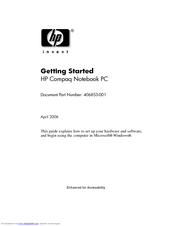HP nw8440 - Mobile Workstation Manuals
Manuals and User Guides for HP nw8440 - Mobile Workstation. We have 1 HP nw8440 - Mobile Workstation manual available for free PDF download: Getting Started
Advertisement
Advertisement