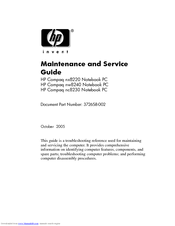HP nx8220 - Notebook PC Business Manuals
Manuals and User Guides for HP nx8220 - Notebook PC Business. We have 2 HP nx8220 - Notebook PC Business manuals available for free PDF download: Maintenance And Service Manual, White Paper
Advertisement
HP nx8220 - Notebook PC White Paper (12 pages)
Windows XP Professional single image
Table of Contents
Advertisement