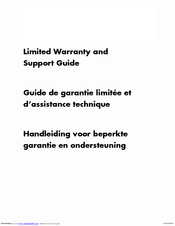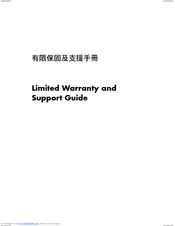HP P6210f - Pavilion - 6 GB RAM Computer Manuals
Manuals and User Guides for HP P6210f - Pavilion - 6 GB RAM Computer. We have 4 HP P6210f - Pavilion - 6 GB RAM Computer manuals available for free PDF download: Getting Started, Limited Warranty, Panduan Garansi Dan Dukungan Terbatas Manual
Advertisement
HP P6210f - Pavilion - 6 GB RAM Limited Warranty (41 pages)
Limited Warranty and Support Guide
Table of Contents
HP P6210f - Pavilion - 6 GB RAM Limited Warranty (33 pages)
Limited Warranty and Support Guide
Table of Contents
Advertisement
() HP P6210f - Pavilion - 6 GB RAM Panduan Garansi Dan Dukungan Terbatas Manual (16 pages)
Limited Warranty and Support Guide
Advertisement