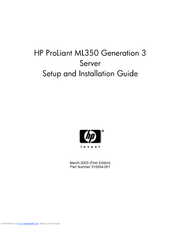HP Proliant ML350 Generation 3 Manuals
Manuals and User Guides for HP Proliant ML350 Generation 3. We have 3 HP Proliant ML350 Generation 3 manuals available for free PDF download: Setup And Installation Manual, Specification
HP Proliant ML350 Generation 3 Setup And Installation Manual (197 pages)
Installation Guide
Table of Contents
Advertisement
Advertisement
Advertisement