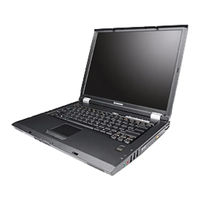Lenovo 892204U - C200 8922 - Celeron M 1.6 GHz Manuals
Manuals and User Guides for Lenovo 892204U - C200 8922 - Celeron M 1.6 GHz. We have 3 Lenovo 892204U - C200 8922 - Celeron M 1.6 GHz manuals available for free PDF download: Hardware Maintenance Manual, Manual, User Manual
Lenovo 892204U - C200 8922 - Celeron M 1.6 GHz Hardware Maintenance Manual (104 pages)
Lenovo 3000 C200 8922: Hardware Guide
Table of Contents
Advertisement
Advertisement
Advertisement