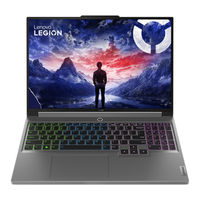Lenovo Legion Tower 5i Gaming Desktop PC Manuals
Manuals and User Guides for Lenovo Legion Tower 5i Gaming Desktop PC. We have 7 Lenovo Legion Tower 5i Gaming Desktop PC manuals available for free PDF download: Hardware Maintenance Manual, User Manual, Quick Start Manual
Advertisement
Advertisement
Advertisement