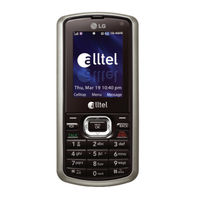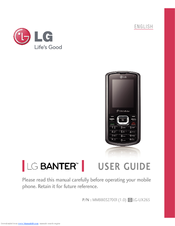LG Banter Manuals
Manuals and User Guides for LG Banter. We have 6 LG Banter manuals available for free PDF download: Manual Del Usuario, User Manual, Quick Start Manual, Specifications
LG Banter User Manual (128 pages)
LG Banter: User Guide
Brand: LG
|
Category: Cell Phone
|
Size: 2.1 MB
Table of Contents
Advertisement
LG Banter User Manual (124 pages)
LG Cell Phone User Manual
Brand: LG
|
Category: Cell Phone
|
Size: 2.13 MB
Table of Contents
LG Banter User Manual (122 pages)
Banter LG
Brand: LG
|
Category: Cell Phone
|
Size: 1.77 MB
Table of Contents
Advertisement
LG Banter Quick Start Manual (10 pages)
Brand: LG
|
Category: Cell Phone
|
Size: 3.8 MB
LG Banter Specifications (2 pages)
LG Banter: Specifications
Brand: LG
|
Category: Cell Phone
|
Size: 1.35 MB
(Spanish) LG Banter Manual Del Usuario (138 pages)
Owner's Manual
Brand: LG
|
Category: Cell Phone
|
Size: 2.33 MB
Table of Contents
Advertisement