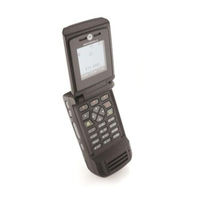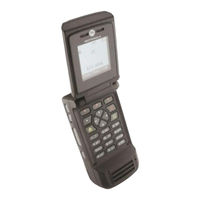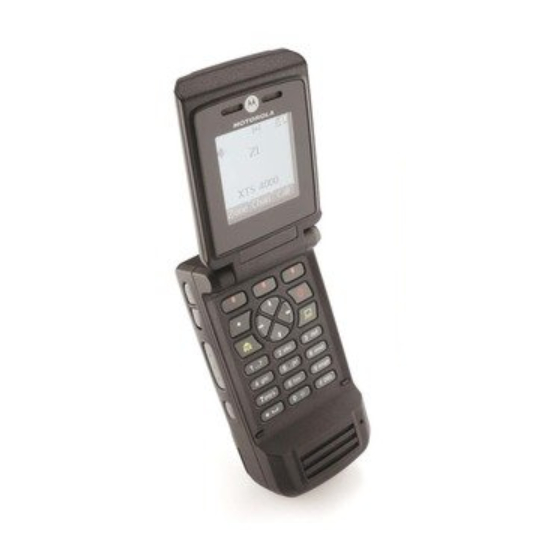
Motorola Astro XTS 4000 Portable Radio Manuals
Manuals and User Guides for Motorola Astro XTS 4000 Portable Radio. We have 3 Motorola Astro XTS 4000 Portable Radio manuals available for free PDF download: Service Manual, User Manual
Motorola Astro XTS 4000 Service Manual (128 pages)
Brand: Motorola
|
Category: Portable Radio
|
Size: 10.33 MB
Table of Contents
Advertisement
Motorola Astro XTS 4000 User Manual (55 pages)
Brand: Motorola
|
Category: Portable Radio
|
Size: 3.16 MB
Table of Contents
Motorola Astro XTS 4000 User Manual (49 pages)
Brand: Motorola
|
Category: Portable Radio
|
Size: 3.68 MB
Table of Contents
Advertisement