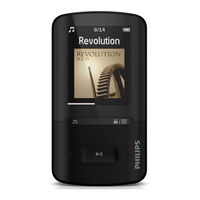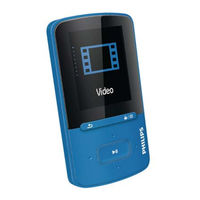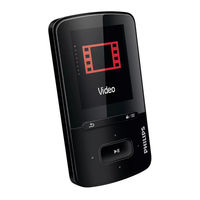Philips GoGEAR SA4VBE08 Manuals
Manuals and User Guides for Philips GoGEAR SA4VBE08. We have 9 Philips GoGEAR SA4VBE08 manuals available for free PDF download: User Manual
Philips GoGEAR SA4VBE08 User Manual (40 pages)
Brand: Philips
|
Category: MP3 Player
|
Size: 0.66 MB
Table of Contents
Advertisement
Philips GoGEAR SA4VBE08 User Manual (42 pages)
Philips GoGEAR MP3 video player SA4VBE08KF ViBE 8GB with FullSound
Brand: Philips
|
Category: Portable Multimedia Player
|
Size: 0.86 MB
Table of Contents
Philips GoGEAR SA4VBE08 User Manual (40 pages)
Brand: Philips
|
Category: MP3 Player
|
Size: 1.03 MB
Table of Contents
Advertisement
Philips GoGEAR SA4VBE08 User Manual (30 pages)
Philips Go Gear Audio Player User manual
Brand: Philips
|
Category: MP3 Player
|
Size: 1.42 MB
Table of Contents
Philips GoGEAR SA4VBE08 User Manual (28 pages)
Brand: Philips
|
Category: MP3 Player
|
Size: 1.34 MB
Table of Contents
Philips GoGEAR SA4VBE08 User Manual (38 pages)
Philips GoGEAR MP4 player SA4VBE04KF Vibe 4GB* with FullSound™
Brand: Philips
|
Category: MP3 Player
|
Size: 0.86 MB
PHILIPS GoGEAR SA4VBE08 User Manual (38 pages)
GoGEAR Player
Brand: PHILIPS
|
Category: MP3 Player
|
Size: 0.95 MB
Philips GoGEAR SA4VBE08 User Manual (35 pages)
MP4 player with FullSound
Brand: Philips
|
Category: MP3 Player
|
Size: 0.83 MB
PHILIPS GoGEAR SA4VBE08 User Manual (36 pages)
GoGEAR Player
Brand: PHILIPS
|
Category: MP3 Player
|
Size: 1.01 MB
Advertisement