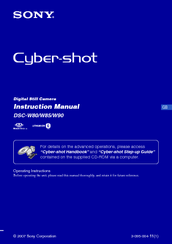Sony Cyber-shot DSC-W85 Manuals
Manuals and User Guides for Sony Cyber-shot DSC-W85. We have 7 Sony Cyber-shot DSC-W85 manuals available for free PDF download: Instruction Manual, Käyttöopas, Mode D'emploi, Service Manual
Sony Cyber-shot DSC-W85 Instruction Manual (179 pages)
Digital Still Camera
Brand: Sony
|
Category: Digital Camera
|
Size: 16.37 MB
Table of Contents
Advertisement
Sony Cyber-shot DSC-W85 Service Manual (64 pages)
DIGITAL STILL CAMERA
Brand: Sony
|
Category: Digital Camera
|
Size: 3.85 MB
Table of Contents
Sony Cyber-shot DSC-W85 Instruction Manual (36 pages)
Sony Instruction Manual Digital Still Camera CyberShot DSC-W80/W85/W90
Brand: Sony
|
Category: Digital Camera
|
Size: 2.03 MB
Table of Contents
Advertisement
Sony Cyber-shot DSC-W85 Instruction Manual (36 pages)
Digital Still Cameras
Brand: Sony
|
Category: Digital Camera
|
Size: 2.82 MB
Table of Contents
Sony Cyber-shot DSC-W85 Service Manual (36 pages)
Brand: Sony
|
Category: Digital Camera
|
Size: 2.86 MB
Table of Contents
(French) Sony Cyber-shot DSC-W85 Mode D'emploi (64 pages)
Appareil photo numerique
Brand: Sony
|
Category: Digital Camera
|
Size: 3.85 MB
Table of Contents
(Finnish) Sony Cyber-shot DSC-W85 Käyttöopas (121 pages)
Digitaalikamera
Brand: Sony
|
Category: Digital Camera
|
Size: 7.53 MB
Table of Contents
Advertisement