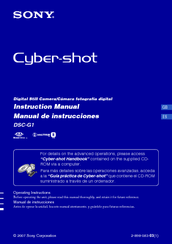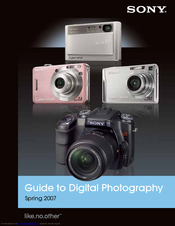Sony DSC-G1 - Cyber-shot Digital Camera Manuals
Manuals and User Guides for Sony DSC-G1 - Cyber-shot Digital Camera. We have 8 Sony DSC-G1 - Cyber-shot Digital Camera manuals available for free PDF download: Handbook, Instruction Manual, Mode D'emploi, Service Manual, Brochure & Specs
Sony DSC-G1 - Cyber-shot Digital Camera Handbook (125 pages)
Digital Still Camera
Brand: Sony
|
Category: Digital Camera
|
Size: 3.88 MB
Table of Contents
Advertisement
Sony DSC-G1 - Cyber-shot Digital Camera Instruction Manual (76 pages)
Digital Still Camera
Brand: Sony
|
Category: Digital Camera
|
Size: 6.41 MB
Table of Contents
Sony DSC-G1 - Cyber-shot Digital Camera Instruction Manual (76 pages)
Brand: Sony
|
Category: Digital Camera
|
Size: 6.58 MB
Table of Contents
Advertisement
Sony DSC-G1 - Cyber-shot Digital Camera Service Manual (65 pages)
Brand: Sony
|
Category: Digital Camera
|
Size: 5.26 MB
Table of Contents
Sony DSC-G1 - Cyber-shot Digital Camera Instruction Manual (20 pages)
Digital Still Camera
Brand: Sony
|
Category: Digital Camera
|
Size: 2.74 MB
Table of Contents
Sony DSC-G1 - Cyber-shot Digital Camera Brochure & Specs (31 pages)
Sony® Guide to Digital Photography (Spring 2007)
Brand: Sony
|
Category: Digital Camera
|
Size: 4.94 MB
Sony DSC-G1 - Cyber-shot Digital Camera Brochure & Specs (18 pages)
SONY Digital Camera Brochure
Brand: Sony
|
Category: Digital Camera
|
Size: 2.05 MB
(French) Sony DSC-G1 - Cyber-shot Digital Camera Mode D'emploi (72 pages)
Sony Camcorder User Manual
Table of Contents
Advertisement