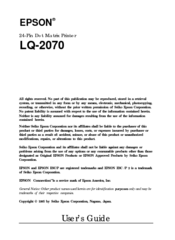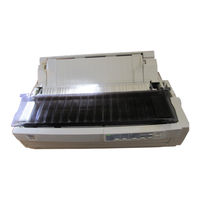Epson LQ-2070 Manuals
Manuals and User Guides for Epson LQ-2070. We have 5 Epson LQ-2070 manuals available for free PDF download: User Manual, Service Manual, Product Support Bulletin
Advertisement
Advertisement
Epson LQ-2070 Product Support Bulletin (7 pages)
Barcode Printing Commands
Epson LQ-2070 Product Support Bulletin (7 pages)
Barcode Printing Commands