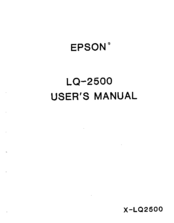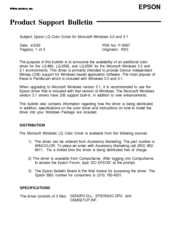Epson LQ-2500 Manuals
Manuals and User Guides for Epson LQ-2500. We have 6 Epson LQ-2500 manuals available for free PDF download: User Manual, Product Support Bulletin, Technical Brief
Advertisement
Epson LQ-2500 Product Support Bulletin (22 pages)
LQ Color Driver for Window 3.0 aand 3.1
Epson LQ-2500 Product Support Bulletin (8 pages)
24 Pin Printer Error and Beep Codes
Table of Contents
Advertisement
Epson LQ-2500 Product Support Bulletin (7 pages)
24 Pin Printer Error and Beep Codes
Table of Contents
Epson LQ-2500 Technical Brief (7 pages)
Impact Printers