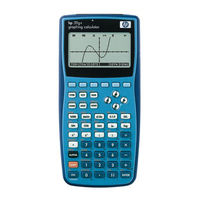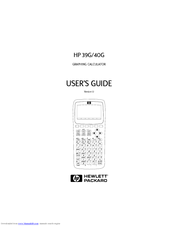HP 39G Manuals
Manuals and User Guides for HP 39G. We have 7 HP 39G manuals available for free PDF download: Master Manual, User Manual, Instruction Manual, Manual, Tutorial
HP 39G Master Manual (331 pages)
graphing calculator
Brand: HP
|
Category: Calculator
|
Size: 2.63 MB
Table of Contents
Advertisement
HP 39G User Manual (288 pages)
Graphing Calculator
Brand: HP
|
Category: Calculator
|
Size: 3.06 MB
Table of Contents
HP 39G User Manual (288 pages)
GRAPHING CALCULATOR
Brand: HP
|
Category: Calculator
|
Size: 3.78 MB
Table of Contents
Advertisement
HP 39G User Manual (292 pages)
Graphing calculator
Brand: HP
|
Category: Calculator
|
Size: 10.33 MB
HP 39G Manual (8 pages)
Graphing Made Simple
Brand: HP
|
Category: Calculator
|
Size: 1.5 MB
Table of Contents
HP 39G Instruction Manual (9 pages)
Calculations and the keyboard
Brand: HP
|
Category: Calculator
|
Size: 3.2 MB
Advertisement