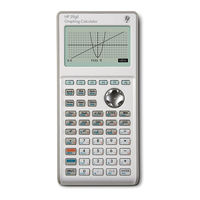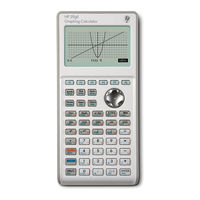HP 39gII Manuals
Manuals and User Guides for HP 39gII. We have 4 HP 39gII manuals available for free PDF download: User Manual, Quick Start Manual, Product Information
HP 39gII User Manual (355 pages)
Graphing calculator
Brand: HP
|
Category: Calculator
|
Size: 2.42 MB
Table of Contents
Advertisement
HP 39gII Quick Start Manual (69 pages)
Graphing Calculator
Brand: HP
|
Category: Calculator
|
Size: 0.67 MB
Table of Contents
HP 39gII Quick Start Manual (5 pages)
Brand: HP
|
Category: Calculator
|
Size: 0.39 MB
Table of Contents
Advertisement
HP 39gII Product Information (3 pages)
Graphing Calculator
Brand: HP
|
Category: Calculator
|
Size: 0.21 MB
Advertisement